Have you ever wanted to test a new Fabric feature but didn't have the admin rights on your company's tenant? Or perhaps you're preparing for a new Fabric role and need a personal environment to build, learn, and experiment without restrictions.
I have used my study tenant so many times in the past few years for testing purposes, examples are testing MS Key Vault, creating and using Service Principals, Azure Search API, Fabric Admin settings and completing the tutorials of the Fabric Dojo.
Here is a simple, step-by-step guide to creating your own powerful and isolated Fabric lab.
Step 1: The Foundation – Your Professional Domain & Email
The first step is to establish a professional identity that Microsoft will recognize for its business plans. This means creating an email address on a custom domain, not a personal one like Gmail or Outlook. For example: bertalan.ronai@blogname.com. I am using I personally use and recommend Fastcomet.com for its reliability and ease of use, but any reputable domain and hosting provider will work.
Step 2: The Tenant – Microsoft 365 Business Standard
This is the crucial step that creates your very own "work or school" tenant, where you are the Global Administrator.
Now you have a work e-mail that you can use to buy a MS Business Standard subscription which includes MS Teams.
Step 3: Unlocking the Power – Fabric & Power BI Trials:
It will offer to give you a Power BI Pro Trial license and Fabric Trial license(s) that are usually 30 day long. You now have a fully functional environment. You can create workspaces, explore Fabric Admin settings, build Lakehouses, and author reports—giving you the complete, hands-on experience you need to excel.
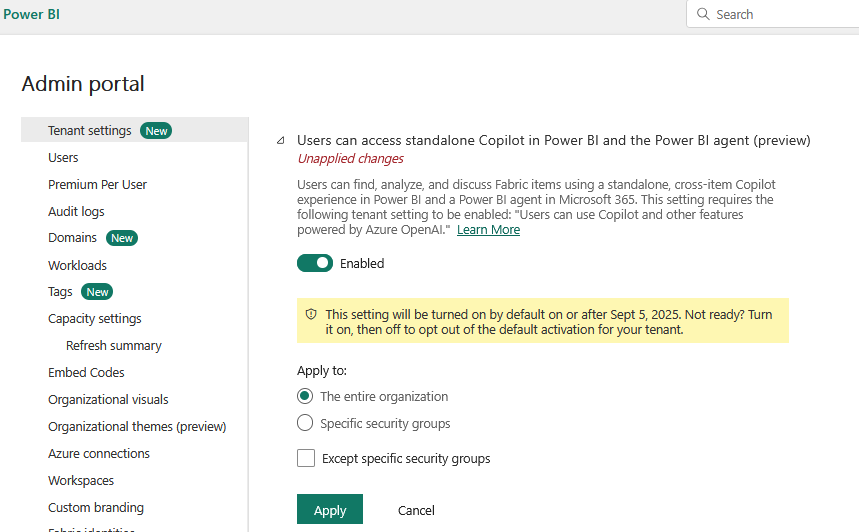
I received an very insightful comment so I'll mention the https://developer.microsoft.com/en-us/microsoft-365/dev-program Microsoft 365 Development program, however it's best if I'll let you decide which option is suitable for you whenever you are reading this.
UPDATE:
It seems like some AI tools such as Data Agents can't be created on a Fabric Trial capacity.





